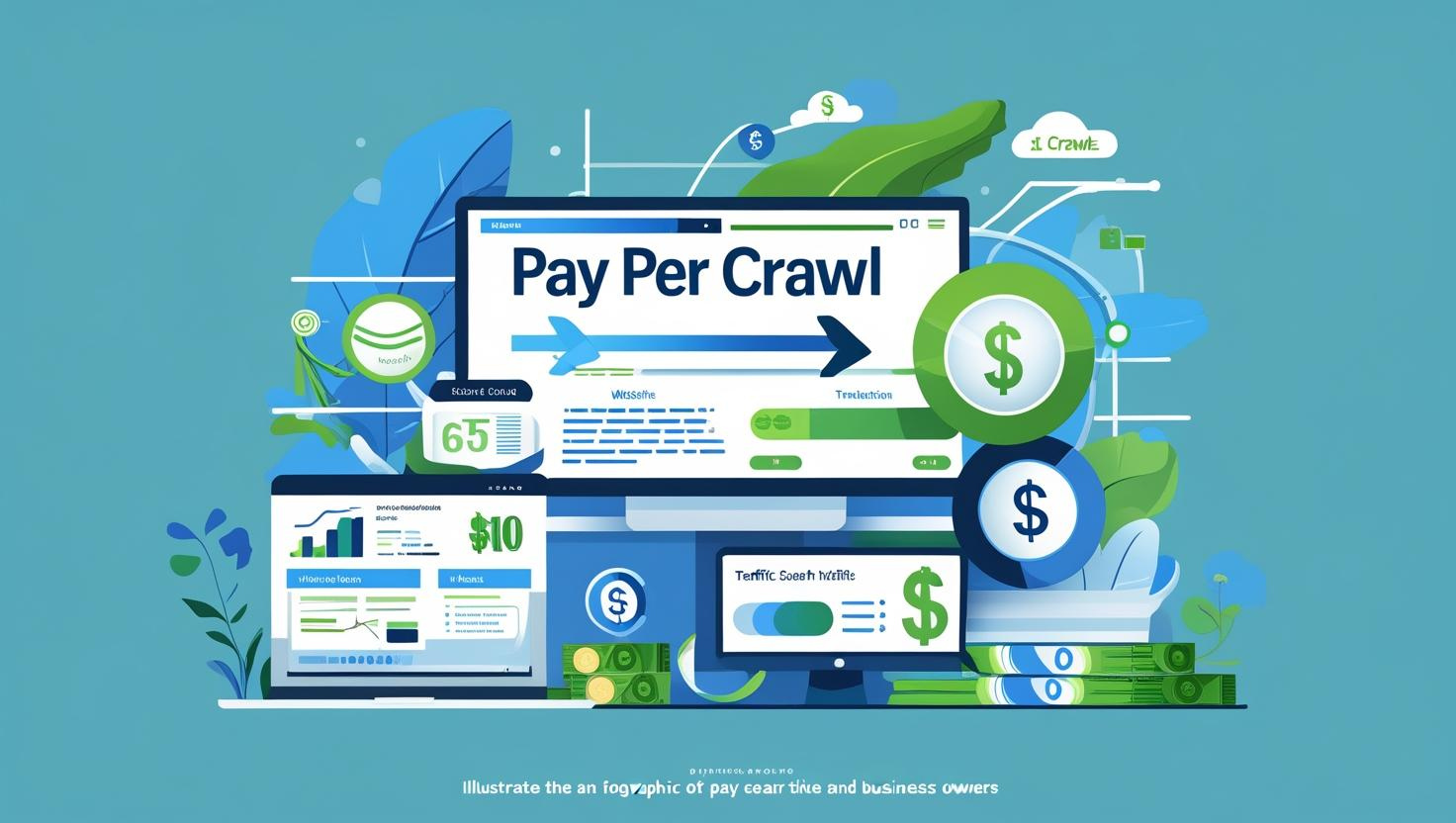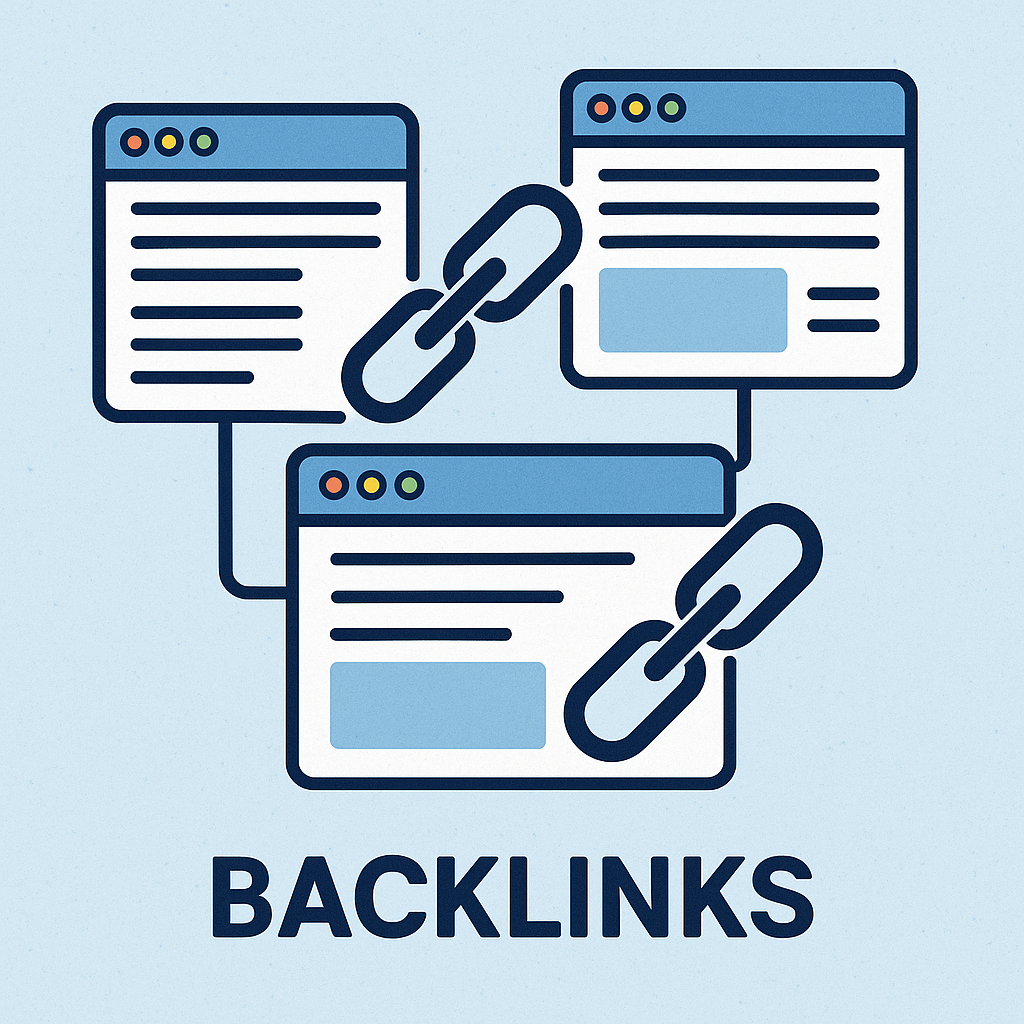Canvas Marketing Solutions Blog
Remarketing remains a performance powerhouse because warm traffic converts cheaper. When someone has already engaged with your brand, they’re more likely to take action—making each ad impression more efficient.
- Better ROAS: People who know you are cheaper to convert than cold prospects.
- Smarter Targeting: Segment your remarketing by on-site behavior—tailor your messaging to where they dropped off.
- Cross-Channel Sync: Meta and Google now support almost identical audience rules.
Tracking & Data Hygiene
| Task | Meta | |
|---|---|---|
| Tag Installation | Meta Pixel + Conversions API | GA4 + Google Tag |
| Ecommerce Events | ViewContent, AddToCart, InitiateCheckout, Purchase | view_item, add_to_cart, begin_checkout, purchase |
| Data Retention Max | 180 days | 540 days |
Use a 90-day look-back window for your first tests, then optimize based on early winners.
Audience Pyramid
Foundational Audiences (Top of Funnel)
| Audience | Build When | Size | Ad Angle |
|---|---|---|---|
| All Website Visitors | 90d | ~1,000 | Brand recall, site-wide offers |
| Homepage Visitors | 90d | ~1,000 | “Explore more” carousel, welcome discounts |
| Top Landing Pages | 90d | ~1,000 | Matched CTA, “what’s next” guides |
Engagement Audiences (Mid-Top Funnel)
| Audience | Criteria | Ad Angle |
|---|---|---|
| Blog Readers | URL contains /blog/ | Newsletter signup, free content |
| Top 25% Time-on-Site | High engagement | Social proof, urgency offers |
Product-Interest Audiences (Mid Funnel)
| Audience | Criteria | Ad Angle |
|---|---|---|
| Category Viewers | URL includes /category/* | Dynamic carousels |
| Product Viewers | Viewed product, no purchase | DPA with pricing & stock notices |
| Site-Search Users | search_term exists | “Still looking for {query}?” grid |
Purchase-Intent Audiences (Bottom of Funnel)
| Audience | Exclude | Ad Angle |
|---|---|---|
| Add-to-Cart | Exclude Purchasers | 10% code, free shipping |
| Initiated Checkout | Exclude Purchasers | “Finish checkout,” trust badges |
Post-Purchase & Loyalty
| Audience | Logic | Ad Angle |
|---|---|---|
| Recent Buyers | 30–90d since purchase | Thank-you, how-to content |
| Repeat Buyers | ≥ 2 purchases | VIP rewards, referrals |
| High-Value | Top 5% LTV | Exclusive access, premium perks |
Testing Framework
- Audience Size: Minimum ~1,000 (except VIP).
- Look-Back Window: Start at 90d, shorten for intent-driven actions.
- Runtime: Minimum 30 days.
Budget Split:
- 40% → Purchase-Intent
- 30% → Product-Interest
- 20% → Engagement
- 10% → Foundational / Loyalty
KPIs: CPA, ROAS, Frequency (<8), CTR
Creative & Offer Playbook
| Funnel Stage | Message Angle | Offer Ideas |
|---|---|---|
| Cold → Warm | “See what’s new” | Site-wide 5% off, free guides |
| Warm → Hot | “Popular in {category}” | Bestsellers, urgency badges |
| Hot → Purchase | “You left this behind” | 10% off, free shipping |
| Customer → Loyal | “Thanks—have more value” | Loyalty points, bundles |
| VIP | “You’re one of few” | Early access, limited editions |
Refresh creatives every 10–14 days to avoid fatigue.
Optimization & Scaling Tips
- Exclude lower-funnel audiences from upper-funnel ads.
- Use Lookalikes once you have >1,000 high-value purchasers.
- Auto-rotate budget into top ROAS segments.
- Cross-channel retargeting (e.g., YouTube + Meta + Display) increases exposure without spam.
FAQ: Quick Answers
- How much should I spend on remarketing? Start with 20–30% of your total paid media budget.
- Is 90 days always best? No. Use shorter windows for fast sales cycles, longer for high-ticket or B2B offers.
- Should I stack all audiences in one ad set? Test separately. Only combine after proven performance.
Key Takeaways
- Tracking comes first—no clean data = no effective remarketing
- Build audiences layer by layer, from broad to precise
- Test each audience for 30+ days with tailored creative
- Double down on Purchase-Intent audiences for the best ROAS
- Loyalty campaigns are the cheapest way to increase LTV
FAQ
Q 1. How do I add a remarketing tag in Google Ads (formerly AdWords)?
A. In Google Ads, go to Tools & Settings ▸ Audience Manager ▸ Data sources ▸ Google tag ▸ Set up tag
, then copy the global site tag and paste it inside the <head>
on every page you want to track.
• If you use Google Tag Manager, create a new tag → Google Ads Remarketing, enter your Conversion ID, fire it on All Pages and publish the container.
Q 2. How do I create a remarketing audience in Google Ads?
A. Still in Audience Manager, choose the Segments tab and click “+” to build a list: pick the source (Website visitors, App users, YouTube users, Customer list, or Custom combination), set the membership duration (1–540 days) and rules such as URL contains /pricing
.
Q 3. How do I create a remarketing campaign in Google Ads?
A. Click Campaigns ▸ + New campaign → pick an objective (e.g., Sales) or “Create without a goal”, then select Display, Search, Video, or Performance Max. Inside the ad-group settings open Audience segments ▸ Your data & similar ▸ Remarketing , tick the list(s) from Q 2, set your bid strategy (Max Conversions or TCPA is common) and upload responsive display ads or text ads as normal.
Q 4. How is “creating a remarketing list” different from “creating a remarketing audience” in Google Ads?
A. They’re the same thing—Google renamed “remarketing lists” to audience segments in the interface, but you still build them the way described in Q 2.
Q 5. How do I install the Meta Pixel for Facebook remarketing?
A. In Events Manager choose Data sources ▸ Pixels ▸ Add
, copy the Pixel base code and place it between <head>
tags on every page (or deploy via GTM). Verify with the Meta Pixel Helper browser extension.
Q 6. How do I create a Facebook/Meta remarketing audience?
A. In Ads Manager ▸ Audiences ▸ Create Audience ▸ Custom Audience ▸ Website, pick All website visitors or refine by URL/Event, set retention up to 180 days, and save the audience.
Q 7. How do I build a Facebook remarketing campaign?
A. Hit + Create, choose the Sales objective, and in the Ad Set select the Custom Audience from Q 6 (optionally exclude recent purchasers). Use Advantage-plus placements or edit them manually, set a frequency cap (e.g., ≤ 7 impressions per week) and publish ads that echo the visitor’s last action (cart abandon, product view, etc.).
Q 8. How do I create remarketing ads in general (best practices)?
A. Use Responsive Display Ads in Google and Dynamic Ads or single-image/video in Meta so creative adapts to inventory and screen size. Match messaging to behaviour (e.g., “Still deciding? Here’s 10 % off”), cap frequency to prevent fatigue, and exclude converters or move them to a cross-sell list.
Q 9. How do I create a remarketing audience in GA 4 and push it to Google Ads?
A. In GA4 Admin ▸ Audiences ▸ New audience, build conditions with any dimension/event (e.g., add_to_cart = true AND purchase = 0
). Because the GA4 property is linked, the audience appears automatically in Google Ads ▸ Audience Manager within minutes, ready for targeting.
Q 10. Can I reuse these steps for multiple platforms (e.g., LinkedIn, X/Twitter)?
A. Yes—the pattern is always tag → list → campaign. Each platform has its own pixel (LinkedIn Insight Tag, X Pixel, etc.) and audience limits, but the workflow mirrors Google and Meta. Consult each platform’s help center for the equivalent menus.
Need more help?
The official Google Ads Help Center and Meta Developer Docs update interface labels frequently. If you can’t find an option exactly as written above, use the search bar inside the platform and look for the same words (“Audience Manager,” “Website Custom Audience,” etc.). Once your tags fire correctly, every subsequent list or campaign takes seconds to spin up. Happy retargeting!