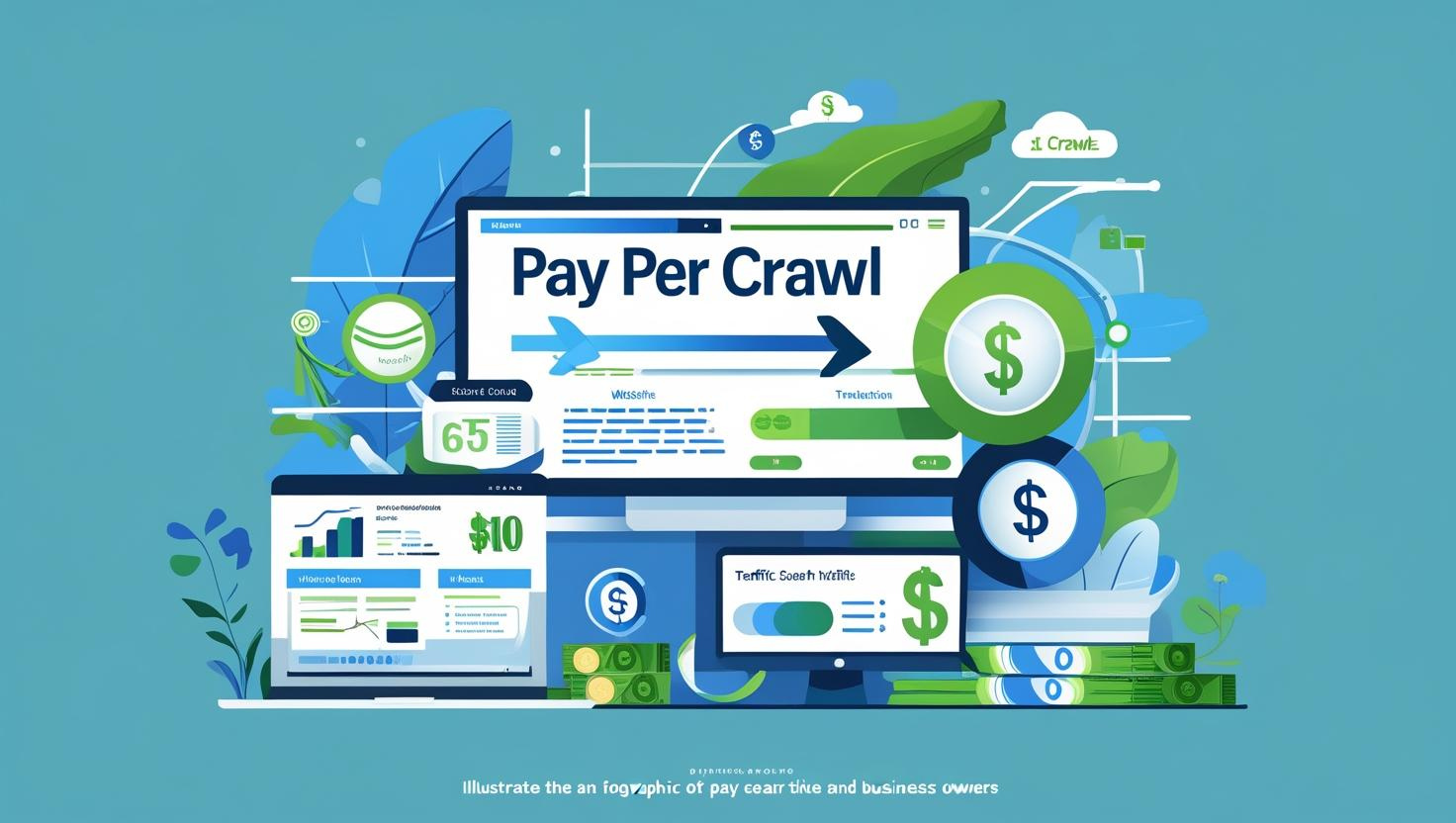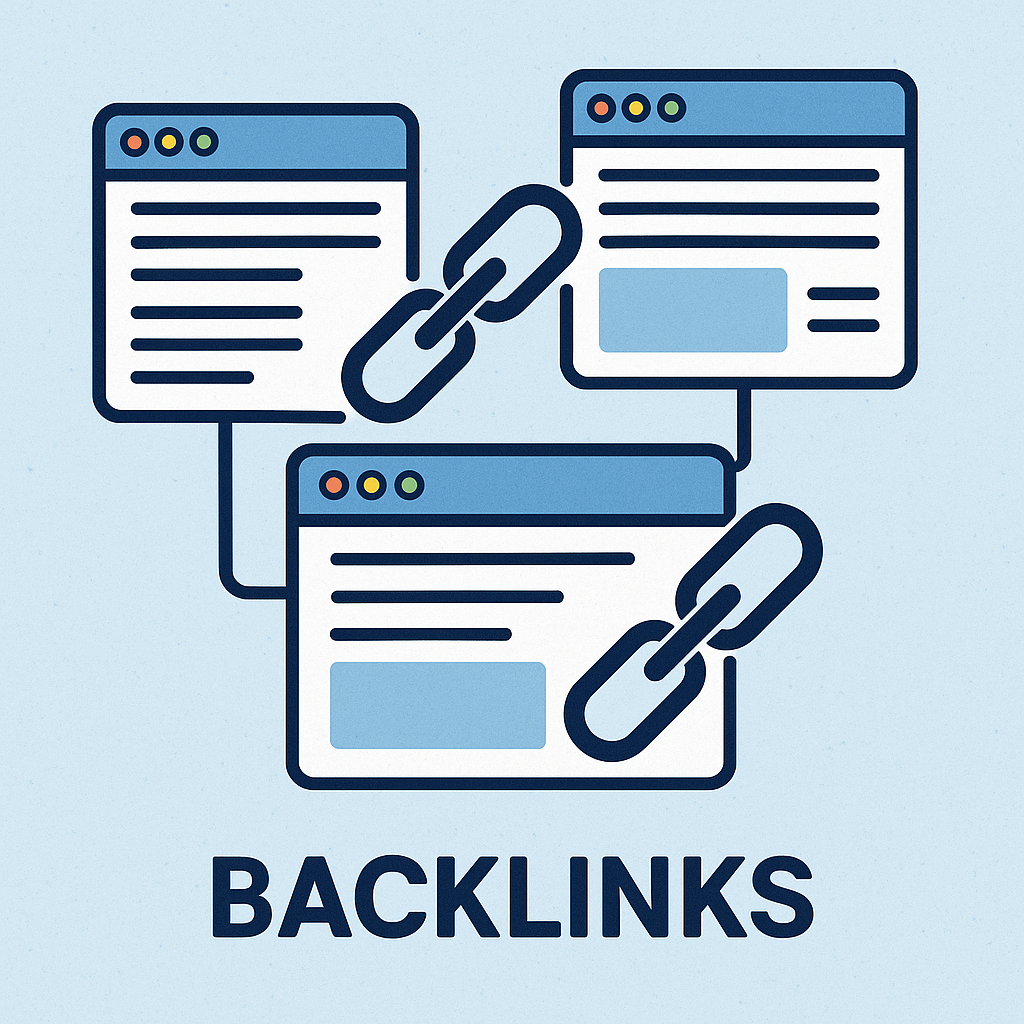Understanding Google Ads: A Comprehensive Guide for Effective Campaign Management
Introduction
Google Ads is a powerful online advertising platform that empowers businesses to achieve a diverse array of marketing objectives. Its advanced targeting capabilities allow advertisers to reach specific audiences with remarkable precision, while its real-time performance metrics offer invaluable insights into the effectiveness of campaigns. For enterprises of all sizes, Google Ads serves as an indispensable tool for boosting visibility and driving conversions. At Canvas Marketing Solutions, our proficiency in managing Google Ads campaigns ensures our clients extract maximum value from their investments. Through this guide, we aim to provide a detailed understanding of Google Ads, share practical management tips, and demonstrate how our services can help elevate your business to new heights.
Table of Contents
- What Are Google Ads?
- How Does Google Ads Work?
- Types of Google Ads Campaigns
- Setting Up Your Google Ads Account
- Creating Effective Google Ads
- Managing and Optimising Your Campaigns
- Common Mistakes to Avoid
- Frequently Asked Questions
- Conclusion: Maximising Your Investment in Google Ads
What Are Google Ads?
Google Ads, initially launched as Google AdWords, is a comprehensive online advertising service developed by Google. It enables advertisers to pay for displaying brief advertisements, service offerings, product listings, or video content to web users. These ads can be displayed both in search engine results like Google Search (via the Google Search Network) and on non-search websites, mobile apps, and videos (through the Google Display Network). For instance, a local bakery could utilise Google Ads to promote its new range of pastries, reaching both individuals searching for bakeries nearby and those browsing culinary blogs. By harnessing the vast reach and precision of Google Ads, businesses can engage with potential customers at various stages of the buying journey.
Practical Applications
Consider a local business aiming to increase foot traffic. By targeting specific geographical locations through Google Ads, the business can display ads to users within a certain radius, ensuring that promotional efforts are concentrated on potential customers most likely to visit the store. Furthermore, by analysing the demographics and interests of users who engage with the ads, the business can refine its marketing strategies to focus on the most responsive audience segments.
How Does Google Ads Work?
Google Ads operates on a pay-per-click (PPC) model, meaning advertisers pay a fee each time a user clicks on their ad. This system employs an auction process, where advertisers bid on specific keywords pertinent to their business. The ad's position is determined not only by the bid amount but also by the ad's quality score. This quality score is a composite metric calculated by Google based on several factors: the relevance of the ad to the user’s search query, the expected click-through rate (CTR), and the quality of the landing page experience. For example, an online retailer bidding on the keyword "running shoes" would have their ad position influenced by how well their ad copy aligns with the search intent and how user-friendly their landing page is.
Enhancing Ad Performance
To enhance ad performance, advertisers should focus on improving their quality score. This can be achieved by ensuring that ad content is highly relevant to the selected keywords and that the landing page provides a seamless user experience. Additionally, regularly updating and optimising ad content based on the latest trends and consumer behaviour can lead to improved click-through rates and conversion rates.
Types of Google Ads Campaigns
Search Network Campaigns
Search Network campaigns allow your ads to appear on Google's search results pages. These campaigns are highly effective for reaching users who are actively searching for products or services similar to yours. A notable example is a law firm targeting the keyword "divorce attorney near me." By appearing at the top of search results, the firm can connect with individuals who have a high intent to hire legal services.
Display Network Campaigns
Display ads appear across a vast network of over two million websites and apps. These ads are particularly useful for building brand awareness and reaching users who may not be actively searching for your products but are likely to be interested based on their browsing habits. For example, a travel agency might employ display ads to promote holiday packages on popular travel blogs and lifestyle websites, capturing the attention of potential travellers.
Shopping Campaigns
Shopping campaigns are ideal for e-commerce businesses looking to promote their product inventory. These ads display detailed product information directly in search results, including images, prices, and merchant names. Consider an online electronics retailer showcasing a new smartphone model; shopping ads enable the retailer to present product details that entice consumers right from the search page, facilitating an informed purchasing decision.
Video Campaigns
Video ads appear on YouTube and across Google’s network of video partners. They are perfect for businesses looking to engage audiences through visual content. For instance, a cosmetics brand can use video campaigns to demonstrate makeup tutorials and showcase new products, thus attracting viewers interested in beauty and skincare.
App Campaigns
App campaigns promote your app across Google Search, Play, YouTube, and within other apps. They are designed to drive app downloads and user engagement. A fitness app developer, for example, could launch an app campaign to target health-conscious users, encouraging them to download the app and embark on a fitness journey.
Setting Up Your Google Ads Account
- Create a Google Ads Account: Visit the Google Ads homepage and sign up for an account. This initial step involves setting up your business profile and linking it to a Google account, which will serve as the foundation for all your advertising activities.
- Define Your Budget: Decide on a daily budget that aligns with your marketing goals and financial capacity. It’s crucial to ensure that your budget is sustainable over the campaign’s duration to maintain consistent ad visibility.
- Select Your Keywords: Use Google's Keyword Planner to find relevant keywords for your business. This tool allows you to identify terms that potential customers are searching for, enabling you to craft targeted ads that meet their needs.
- Write Your Ads: Craft clear and compelling ad copy that includes your chosen keywords. Effective ad copy not only attracts clicks but also sets expectations for what users will find on your landing page.
- Set Up Billing Information: Enter your payment details to fund your campaigns. Google Ads offers various billing options, such as manual payments or automatic payments, providing flexibility in managing your advertising spend.
Advanced Setup Tips
- Utilise Audience Targeting: Beyond keywords, Google Ads allows you to target specific audience segments based on demographics, interests, and online behaviour. This enables more personalised ad delivery, increasing the likelihood of engagement and conversion.
- Implement Conversion Tracking: Set up conversion tracking to measure the effectiveness of your ads in driving valuable actions, such as purchases or sign-ups. This data is critical for understanding ROI and optimising future campaigns.
Creating Effective Google Ads
Crafting Compelling Ad Copy
- Be Clear and Concise: Ensure your ad copy clearly communicates the value of your product or service. For example, a home cleaning service might highlight "Eco-friendly cleaning solutions for a healthier home environment."
- Include a Call to Action: Encourage users to take the next step, whether it's buying a product or signing up for a newsletter. An effective call to action could be "Book your free consultation today" for a financial advisory firm.
- Highlight Unique Selling Points: Differentiate your offering from competitors by highlighting unique features or benefits. A software company might emphasize "24/7 customer support and seamless integration with existing systems."
Utilising Ad Extensions
Ad extensions provide additional information and give users more reasons to click on your ad. Common extensions include:
- Call Extensions: Allow users to call your business directly from the ad. This is particularly beneficial for service-based businesses like a car repair shop seeking to generate immediate inquiries.
- Location Extensions: Show your business location, so users can find you easily. Retailers with physical stores can attract foot traffic by displaying their address and opening hours directly in the ad.
- Sitelink Extensions: Direct users to specific pages on your website. An online fashion retailer could use sitelink extensions to guide users to categories like "New Arrivals" or "Sale Items."
Advanced Ad Customisation
- Responsive Search Ads: Leverage responsive search ads, which allow you to input multiple headlines and descriptions. Google's machine learning then determines the most effective combinations to display based on user behaviour and search context.
- Utilise Dynamic Search Ads: For businesses with extensive product or service lists, dynamic search ads automate the creation of ad headlines and landing pages, matching user searches with relevant content on your website.
Managing and Optimising Your Campaigns
Monitor Performance
Regularly review your campaign performance using Google Ads reports. Pay attention to metrics such as click-through rate (CTR), conversion rate, and cost-per-click (CPC). For instance, a low CTR might indicate that your ad copy needs refinement, while a high CPC could suggest the need for a bidding strategy adjustment.
Adjust Bids as Necessary
Optimise your bidding strategy to ensure you are getting the best return on investment. Consider using automated bidding strategies offered by Google Ads to maximise results. These strategies utilise machine learning to set bids that help achieve your performance goals, such as maximising conversions within your budget.
Test Ad Variations
Run A/B tests with different ad copies to see which one performs better. Continuously refine your ads based on performance data. A tech startup, for example, might test different headlines and calls to action to determine which version resonates most with their target audience.
Optimise Landing Pages
Ensure that your landing pages are relevant to the ad content and provide a seamless user experience. This can improve your quality score and reduce bounce rates. For example, a travel agency should ensure that clicking on an ad for a specific holiday package leads directly to a page with detailed information about that package.
Advanced Optimisation Techniques
- Implement Remarketing: Use remarketing strategies to re-engage users who have previously visited your site but did not convert. Customised ads can remind them of their interest and encourage them to return.
- Utilise Geo-Targeting: Adjust bids based on geographical data to prioritise locations where your ads perform best. This ensures optimal use of your budget by focusing on regions with the highest conversion potential.
Common Mistakes to Avoid
- Ignoring Negative Keywords: Use negative keywords to prevent your ads from showing for irrelevant searches. This practice helps refine your audience targeting and ensures your ads reach the right people.
- Setting and Forgetting: Regular optimisation is crucial for maintaining campaign performance. Regularly updating your ads and adjusting your strategy based on performance data is essential for long-term success.
- Neglecting Mobile Users: Ensure your ads and landing pages are mobile-friendly, as a significant portion of traffic comes from mobile devices. A poor mobile experience can lead to lost conversions and decreased ad effectiveness.
- Overlooking Performance Metrics: Use data to guide your decisions and improve your campaigns. Regular analysis of metrics such as conversion rate and return on ad spend (ROAS) is vital for identifying opportunities for improvement.
Strategic Pitfalls and Solutions
- Failing to Align Ad Copy with Landing Page Content: Ensure consistency between your ad copy and the content on your landing page to meet user expectations and prevent high bounce rates.
- Over-Reliance on a Single Ad Format: Diversify your ad formats to reach a broader audience and address different stages of the customer journey, enhancing overall campaign effectiveness.
Frequently Asked Questions
How Much Should I Spend on Google Ads?
The amount you should spend on Google Ads depends on your business goals, industry, and competition. Start with a budget you are comfortable with and adjust based on performance and results. For example, a small local business might start with a modest budget, while a national e-commerce site may require a more substantial investment to compete effectively.
How Can I Improve My Ad's Quality Score?
Improve your ad's quality score by ensuring your ads are relevant to the keywords and providing a good user experience on your landing pages. High-quality scores lead to better ad placements and lower costs per click. Regularly updating ad content and aligning it closely with user search intent can significantly enhance your quality score.
What Is the Difference Between CPC and CPM?
CPC (Cost-Per-Click) is the amount you pay each time someone clicks on your ad, while CPM (Cost Per Thousand Impressions) is the amount you pay for every thousand times your ad is shown. CPC is typically used for campaigns focused on driving traffic, while CPM is often used for brand awareness campaigns where visibility is the primary goal.
Additional Insights
- What Are Smart Campaigns? Smart campaigns are automated Google Ads campaigns designed for small businesses, offering simplified management and automated optimisation. They focus on driving results with minimal input.
- How Do I Track Campaign Success? Use Google Analytics in conjunction with Google Ads to track conversions, user behaviour, and other key performance indicators, providing a comprehensive view of campaign success.
Conclusion: Maximising Your Investment in Google Ads
Google Ads can be an effective tool for driving traffic and increasing sales when managed correctly. By setting clear objectives, optimising your campaigns, and continually analysing performance data, you can maximise your investment. At Canvas Marketing Solutions, we offer expert Google Ads management services to help you achieve your advertising goals efficiently. Our experienced team, led by Patrick McKenna, ensures that every campaign is tailored to meet the specific needs of your business. With no long-term contracts required and a commitment to transparency, we are dedicated to delivering results that align with your objectives. Book a free account audit with us today to discover how we can enhance your Google Ads strategy and drive your business forward.