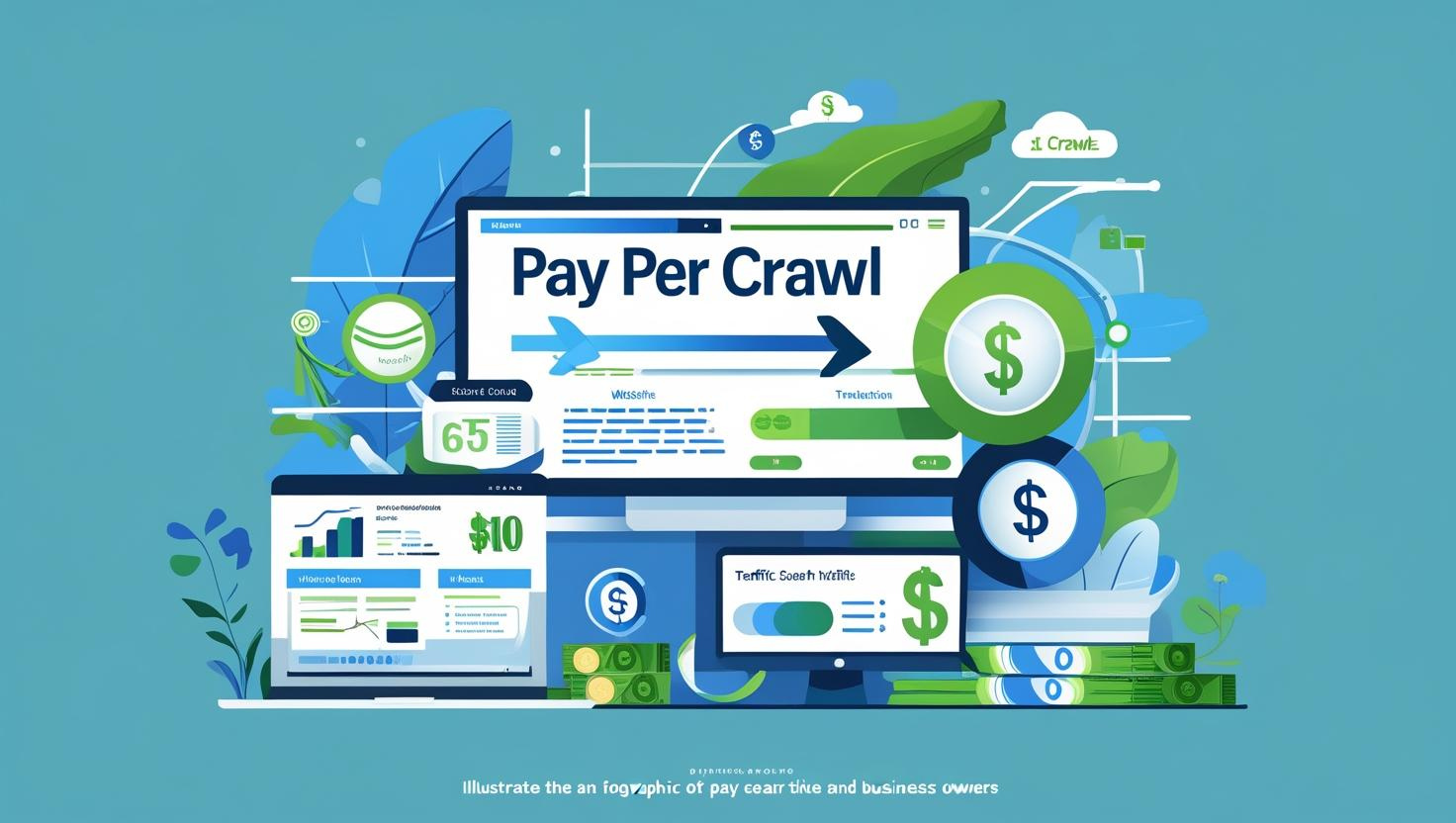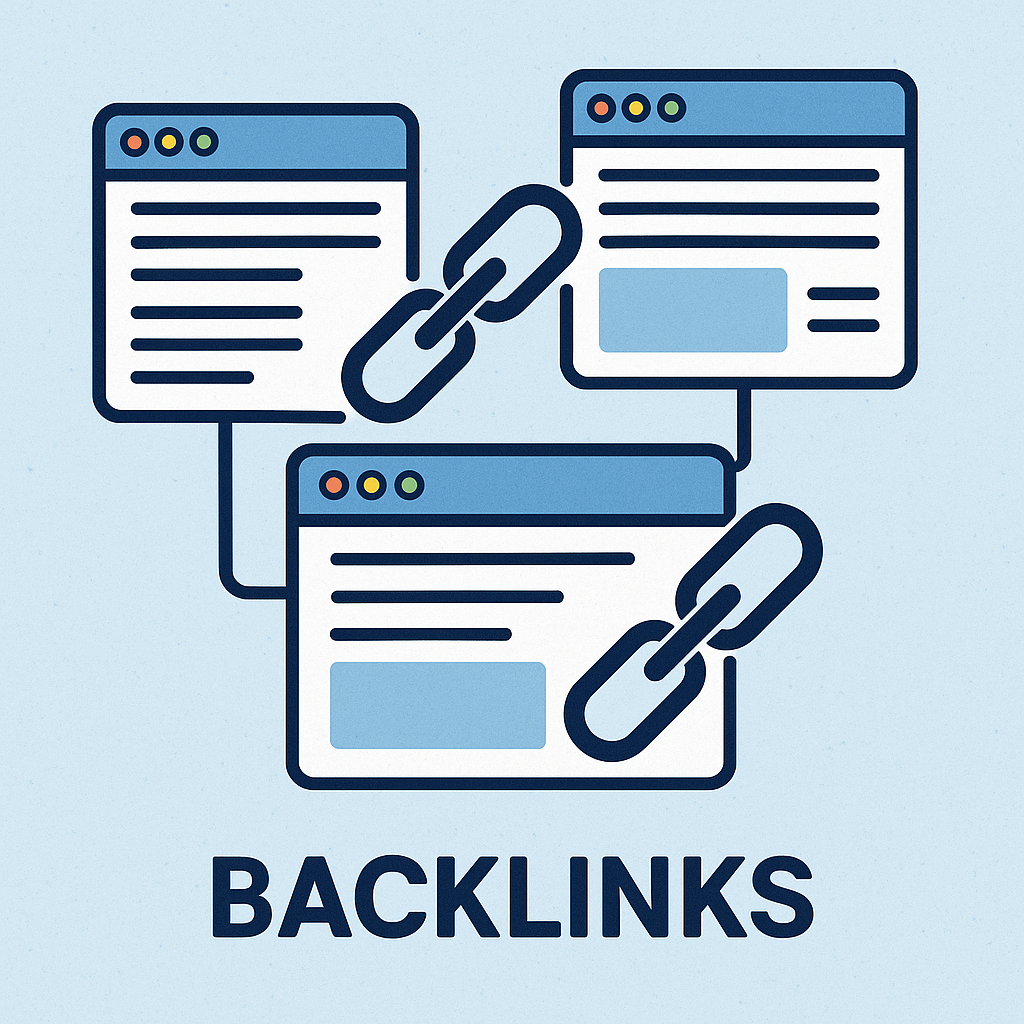How to Create an App for Your Company Using AI: No Coding Required
In the ever-evolving landscape of technology, the notion of app development has transformed dramatically. No longer confined to the realm of expert developers, the process of creating a bespoke application for your company is now accessible to those without a computer science degree. The dawn of AI-powered tools such as Replit and the deep research capabilities of ChatGPT have democratized this domain, allowing you to build a functional app without writing a single line of code. This guide embarks on a journey through this innovative process, offering a comprehensive pathway to app creation.
Understanding the Basics
Before delving into the intricate world of app creation, it's crucial to establish a foundational understanding of key concepts that underpin app development. This section demystifies the core components of an application, setting the stage for a seamless journey through the development process.
What is UI?
The User Interface (UI) is the bridge that connects users with your app, serving as the visual and interactive facade of your digital creation. Imagine stepping into a well-designed store; the UI is akin to the layout and appearance of that store, enticing customers with its aesthetic appeal and intuitive navigation. A prime example of exemplary UI design is Apple’s iOS, where simplicity meets functionality, ensuring that even the most technologically averse users can navigate effortlessly. In essence, a well-designed UI not only captivates users but also enhances their experience by making interactions intuitive and enjoyable.
Consider the case of Airbnb, which revolutionized the accommodation industry with its seamless UI that allows users to book accommodations worldwide with just a few clicks. Their interface is a testament to the power of design in simplifying complex processes, transforming what was once a cumbersome task into a pleasurable experience.
What is Front End?
The front end of an app is the tangible aspect of the application that users engage with directly. It encompasses everything from the visual elements to the interactive features that manifest on the screen. Consider it the stage upon which your application performs, with each element choreographed to create a seamless user experience. For instance, when you visit a website like Spotify, the sleek design, responsive layout, and interactive elements are all aspects of its front end. This part of the app is meticulously crafted to ensure responsiveness across devices, providing a consistent and engaging experience whether accessed from a desktop, tablet, or smartphone.
The challenge of front-end development lies in balancing aesthetic appeal with functionality. A compelling front end is adaptable, ensuring that users can enjoy the same high-quality experience regardless of how they access the app. This is particularly crucial for businesses targeting a global audience, as it ensures inclusivity and accessibility.
What is Back End?
While the front end is the show, the back end is the backstage crew ensuring that everything runs smoothly. Often referred to as the "server side," the back end is responsible for data processing, business logic, and interaction with databases. It's the unseen powerhouse that supports the app's functionality and performance. Take Netflix, for instance; while users see a polished interface displaying film and series options, the back end manages the data that personalizes recommendations, processes user requests, and streams content seamlessly. The back end is crucial for maintaining the integrity and efficiency of the application, ensuring users experience no delays or disruptions.
In the world of e-commerce, platforms like Amazon depend heavily on their back-end systems to handle vast amounts of data, from inventory management to handling customer orders. The effectiveness of their back-end operations is what allows them to offer seamless shopping experiences and quick delivery times, setting a high standard in the industry.
What is a Database?
At the heart of every application lies its database—a structured repository where data is stored, retrieved, and managed efficiently. Databases act as libraries for your app, housing everything from user profiles to transaction records. Imagine a bustling library like the British Library; it contains vast information, neatly organised and readily accessible. Similarly, in app development, databases like MySQL, PostgreSQL, or MongoDB serve as the backbone for storing critical data, ensuring that your app can quickly access and manipulate information as needed. This is particularly vital for applications like Facebook, where real-time data retrieval and updates are essential for user satisfaction.
The choice of database can significantly impact an app’s performance and scalability. As your app grows, the ability to handle increased traffic and data becomes paramount, and choosing the right database can mean the difference between smooth scaling and operational bottlenecks.
Getting Started with Replit
Replit positions itself as more than just an online coding platform; it is an ecosystem that simplifies the process of developing, testing, and deploying applications. It supports a multitude of programming languages and offers a collaborative environment, making it an ideal choice for both novice and experienced developers. Here’s how to embark on your journey with Replit:
- Sign Up for Replit: Begin your journey by visiting Replit’s website. The sign-up process is intuitive, requiring minimal information to get started. Replit's platform is designed to cater to learners and professionals alike, offering a free tier that provides ample resources to get started without financial commitment. Think of Replit as your digital workshop, equipped with all the tools you need to bring your ideas to life.
- Create a New Project: Once logged in, the "Create" button becomes your gateway to innovation. Selecting the type of project you wish to develop is akin to choosing a canvas for your masterpiece. For an AI-powered app, a Python template is recommended due to its extensive use in AI and machine learning, bolstered by a rich ecosystem of libraries and tools. Consider this stage as choosing the right equipment for a complex task, where each tool plays a crucial role in the overall success.
- Explore the IDE: Replit’s Integrated Development Environment (IDE) is where the magic happens. It’s equipped with a code editor that supports syntax highlighting and error checking, a console for running and testing code, and a file management panel for organising your project. Spend time familiarising yourself with these tools, as they will be instrumental in bringing your app to life. The IDE serves as your creative studio, where each feature is designed to help you craft a polished final product.
Designing Your App: User Interface (UI)
The design phase is where your vision begins to take shape, translating abstract ideas into tangible elements that users can interact with. A thoughtfully designed UI not only facilitates user engagement but also sets the tone for the user experience.
- Define Your Vision: Begin by crystallising your app's purpose. What problem does it solve? Who is your target audience? Envision the user journey—how users will interact with your app from start to finish. This vision acts as your North Star, guiding every design decision. Consider drawing inspiration from successful apps in your industry, analysing how they engage users and what makes their interfaces intuitive and appealing.
- Use Wireframes: Wireframes serve as blueprints for your app's layout, allowing you to map out the structure and flow. Tools like Balsamiq or Sketch provide intuitive platforms for creating wireframes. Consider a case study of Airbnb; their wireframes focused on simplifying the booking process, which later translated into a streamlined and user-friendly interface. Wireframing is akin to sketching an architectural plan before construction, ensuring that every element is thoughtfully placed to enhance user interaction.
- Choose a Design Tool: Selecting the right design tool is crucial for crafting detailed and scalable UI designs. Figma and Adobe XD are industry favourites, offering features like collaborative editing and prototyping. These tools empower you to experiment with different design elements, ensuring that your final product aligns with your brand identity. The right tool can be the difference between a good design and a great one, providing the flexibility and precision needed to perfect your UI.
- Design with Consistency: Consistency is key to a coherent and professional UI. Establish a style guide early on, detailing your app’s colour palette, typography, and iconography. Look to Google’s Material Design as an example of consistency in practice, where uniform design elements create a cohesive experience across its suite of applications. Consistency not only enhances aesthetic appeal but also reinforces brand identity, making your app instantly recognisable and trustworthy to users.
Creating the Back End: Logic and Data Handling
The back end is the unsung hero of your app, executing complex processes behind the scenes to ensure a smooth user experience. This stage involves setting up the infrastructure that supports your app’s functionality.
- Define Your Data Model: Begin by identifying the types of data your app will manage. For instance, a retail app might handle product details, customer profiles, and sales transactions. Defining a clear data model is akin to drafting a blueprint for a building; it lays the groundwork for efficient data management. This step is crucial for ensuring that your app can scale and adapt to changing business needs, allowing for future growth without major overhauls.
- Set Up a Database: Choose a database management system that aligns with your app’s needs. PostgreSQL, known for its robustness and scalability, is ideal for complex data structures, while MongoDB offers flexibility with its document-based model. Replit’s built-in database feature simplifies this setup, allowing you to focus on application logic rather than database configuration. Your choice of database will impact how efficiently your app processes and retrieves data, affecting overall performance and user satisfaction.
- Write Business Logic: This is where you codify the rules and processes that govern your app’s behaviour. Business logic encompasses tasks such as validating user input, processing transactions, and implementing business rules. Consider how Amazon’s app handles millions of transactions daily, with business logic ensuring each transaction is processed securely and efficiently. Well-defined business logic is critical for maintaining operational integrity and delivering a consistent user experience.
- Ensure Security: Security is paramount in back-end development. Implement measures such as encrypting sensitive information and validating user inputs to safeguard against common attacks like SQL injection or cross-site scripting. Take inspiration from platforms like PayPal, where robust security protocols are integral to maintaining user trust and data integrity. Think of security as the fortress protecting your app’s data, where even the smallest vulnerabilities can have significant repercussions if left unchecked.
Integrating APIs for Added Functionality
APIs, or Application Programming Interfaces, are the conduits that allow your app to communicate with external services, enhancing its functionality and reach.
- Identify Required APIs: Determine which functionalities can be efficiently outsourced to existing services. For instance, integrating Google Maps API can effortlessly add location services to your app, while Stripe API can handle payment processing, allowing you to leverage industry-standard security and reliability. Understanding your app's functional requirements and identifying complementary APIs can significantly enhance user experience and operational efficiency.
- Integrate APIs: Following the API documentation meticulously is crucial for seamless integration. Services like Twilio offer comprehensive guides that simplify the process of incorporating communication functionalities such as SMS and voice calls into your app. Proper integration ensures that your app can interact with these services efficiently. Consider APIs as the building blocks that expand your app's capabilities, enabling you to offer features that would be time-consuming and costly to develop from scratch.
- Test API Integrations: Rigorous testing is essential to ensure your API integrations function as expected. Simulate a variety of scenarios to test the robustness of your integrations. This might involve testing how your app handles API rate limits or responds to unexpected server errors. A well-tested API integration boosts your app’s reliability and user satisfaction. Testing is the final safeguard, ensuring that your app performs reliably under different conditions and scales effectively with user demand.
Deployment: Bringing Your App to Life
How Deployment Works in Replit
Replit streamlines the deployment process with its integrated hosting capabilities, making it an attractive option for developers looking to launch quickly and efficiently.
- Click Deploy: The “Deploy” button in your Replit project is your gateway to the world. This initiates the deployment process, transforming your code into a live application.
- Configure Settings: Proper configuration is crucial for a successful deployment. Set up environment variables, configure domain settings, and ensure that any necessary dependencies are correctly installed. This step ensures your app operates smoothly in its new environment. Configuration is akin to setting the stage for a performance, where every detail contributes to the overall success and seamless operation of your app.
- Deploy: Once configured, deploy your app to Replit’s servers. Your app will be assigned a URL, making it accessible to users worldwide. This process transforms your project from a local endeavour into a global offering, ready to engage with users across the globe. Deployment is more than just launching your app; it is the beginning of a dynamic journey where continuous improvement and adaptation are key to longevity and success.
Upsides and Downsides of Different Deployment Types
- Cloud Hosting: Cloud hosting, offered by providers like AWS and Google Cloud, offers scalability and reliability, making it ideal for growing applications. However, costs can escalate as your app scales, necessitating careful budget management. Cloud hosting provides the elasticity needed for rapid growth, ensuring that you can meet user demand without compromising performance.
- On-Premises Hosting: This option provides unparalleled control over your infrastructure, allowing for customised configurations and security measures. However, it requires significant maintenance and upfront investment, making it less feasible for small teams or projects. On-premises hosting is often chosen by enterprises with specific regulatory or data sovereignty requirements, offering full control at the expense of increased complexity.
- Hybrid Solutions: Hybrid solutions offer the best of both worlds, combining cloud and on-premises hosting benefits. They provide flexibility and resilience but can be complex to manage, requiring expertise in both environments. Hybrid models are particularly beneficial for organisations looking to balance scalability with control, offering versatility in deployment strategies.
FAQs
- Q: Can I build an app without coding experience?
A: Absolutely. With AI tools like Replit and ChatGPT, creating an app is within reach for those without traditional coding knowledge. These tools offer intuitive interfaces and powerful capabilities, allowing you to focus on innovation rather than technical intricacies. The barrier to entry has never been lower, empowering a new generation of entrepreneurs and innovators to realise their digital visions. - Q: How long does it take to build an app using Replit?
A: The timeline for app development varies according to the project’s complexity. Simple apps can be developed in a matter of days, while more complex applications may require weeks of refinement and testing. The key to a successful timeline is setting realistic milestones and allowing flexibility for iterations based on user feedback and testing results. - Q: Is Replit free to use?
A: Replit offers a generous free tier with essential features, making it accessible for beginners and small projects. For more advanced features and increased resources, a subscription is available, providing additional capabilities to support your app’s growth. Evaluating your project's needs against Replit's offerings can help determine the most cost-effective path forward. - Q: Can I update my app after deployment?
A: Yes, one of the advantages of using platforms like Replit is the ability to update your app seamlessly. You can modify your code, test it in the development environment, and redeploy it with minimal downtime, ensuring your app remains current and functional. Regular updates are essential for maintaining user engagement and adapting to technological advancements or market changes.
Actionable Checklists
Before You Start
- ✓ Define your app’s purpose and target audience.
- ✓ Research similar apps and identify unique features for your app.
- ✓ Gather necessary resources (e.g., design assets, data).
- ✓ Establish clear objectives and key performance indicators (KPIs) to measure success.
During Development
- ✓ Design intuitive UI with consistent elements.
- ✓ Set up a reliable back end with a secure database.
- ✓ Integrate necessary APIs for additional functionalities.
- ✓ Conduct regular quality assurance checks to ensure functionality and performance.
Before Deployment
- ✓ Test the app thoroughly for bugs and user experience issues.
- ✓ Configure deployment settings on Replit.
- ✓ Ensure all security measures are in place.
- ✓ Prepare a marketing strategy to promote your app’s launch and attract initial users.
Conclusion and Call-to-Action
The pathway to creating an app for your company using AI is paved with opportunities and innovation. Tools like Replit and ChatGPT have lowered the barriers to entry, empowering you to bring your ideas to fruition without the need for extensive coding expertise. As you embark on this transformative journey, remember that Canvas Marketing Solutions stands ready to support your efforts. Our team of marketing consultants is dedicated to helping your business grow through cutting-edge strategies and solutions, ensuring your app not only launches successfully but thrives in the competitive marketplace.
For more information on how we can assist you in launching your app and driving sustainable success, visit our services page.
Let’s build the future of your business together.