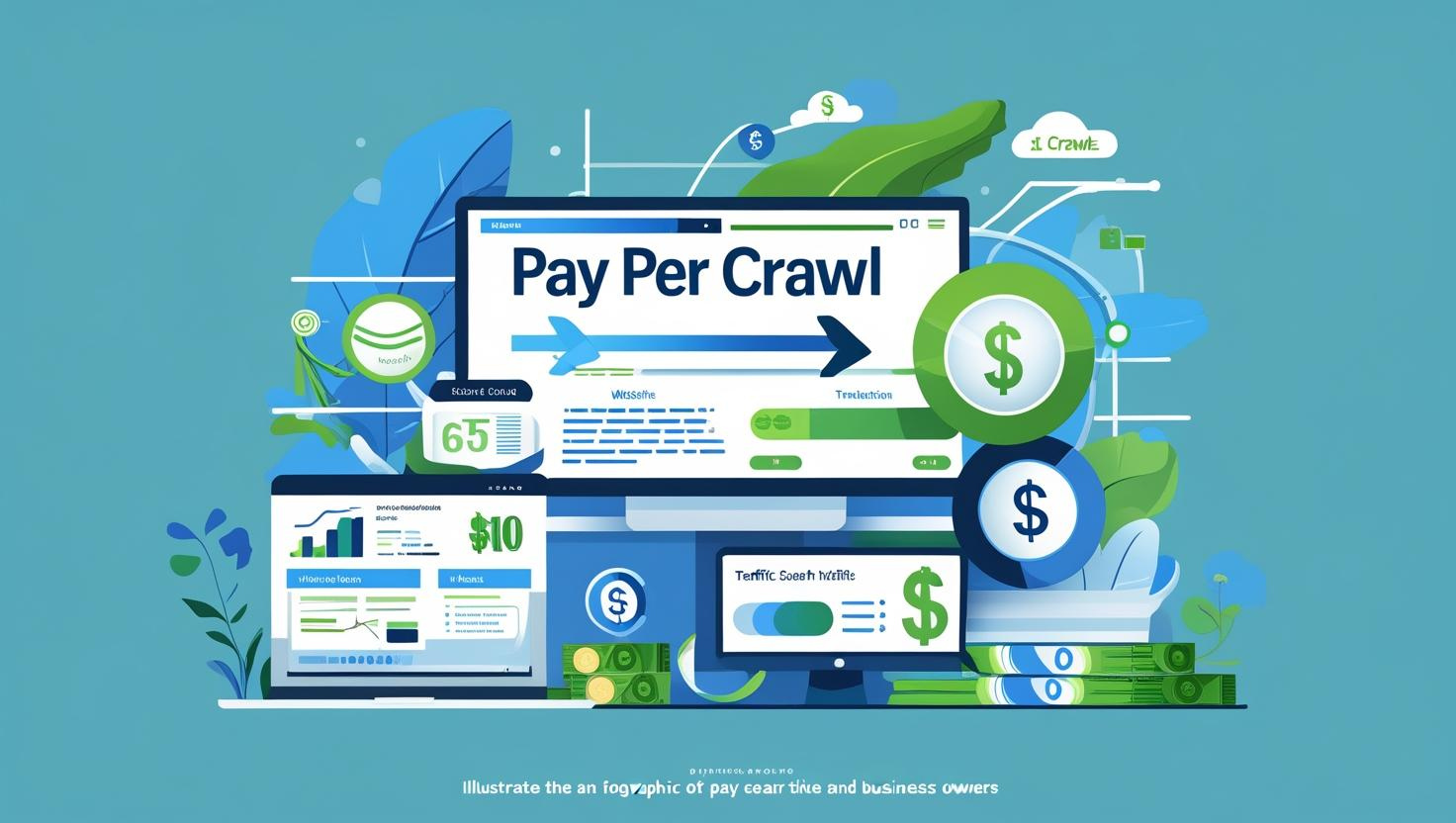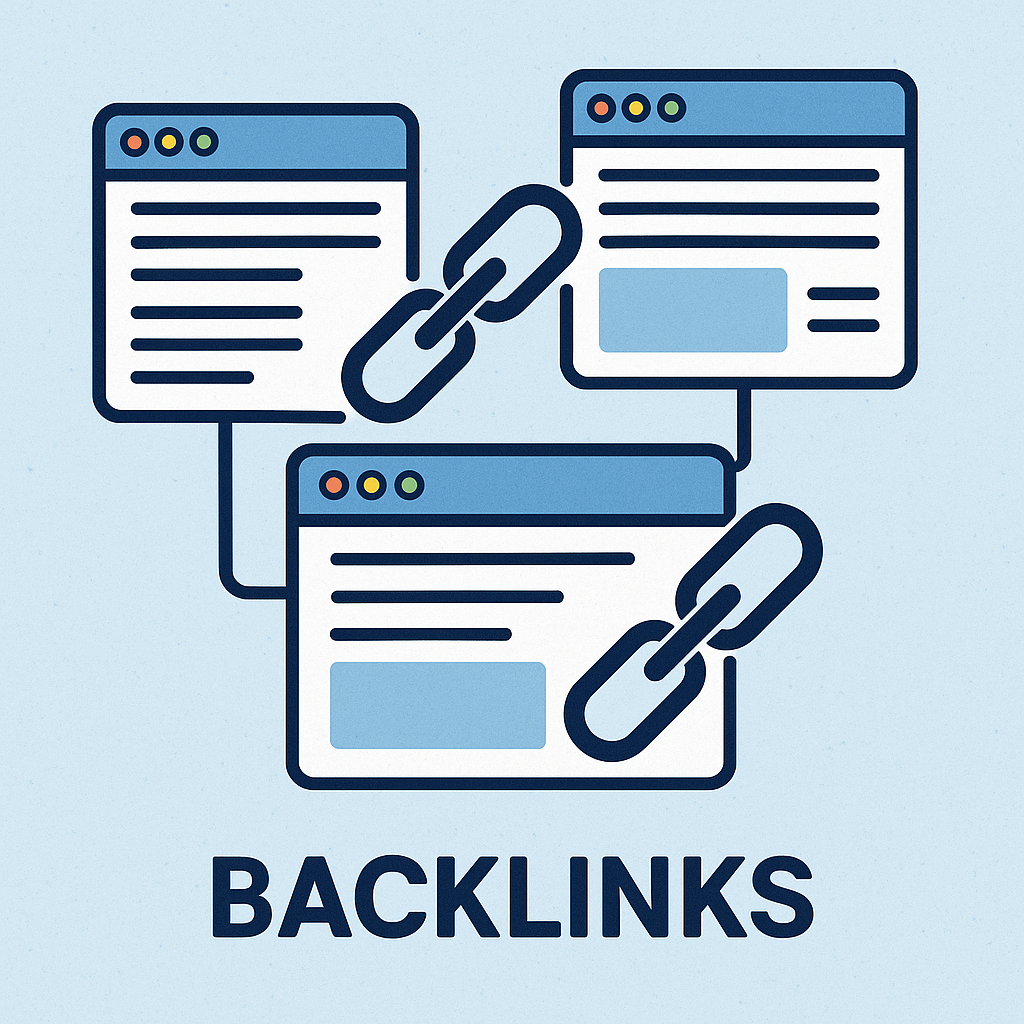Google Ads Conversion Tracking: A Comprehensive Guide for Enhanced Marketing Success
1. Introduction to Google Ads Conversion Tracking
In the ever-evolving realm of digital marketing, understanding the effectiveness of your advertising spend is paramount. Google Ads conversion tracking is a powerful tool that enables marketers to measure the success of their campaigns by tracking actions taken by users after interacting with an ad. At Canvas Marketing Solutions, we believe in equipping our clients with the tools and knowledge necessary for sustainable growth, and mastering conversion tracking is a critical step in this journey.
Google Ads conversion tracking allows businesses to transform seemingly intangible online interactions into quantifiable data points, which can then be analysed to refine marketing strategies. This tool not only tracks the immediate impact of your advertising efforts but also provides insights into the customer journey, helping you understand how potential customers interact with your brand over time. By effectively utilising conversion tracking, businesses can gain a competitive edge by optimising their digital marketing campaigns for maximum impact.
2. Understanding the Importance of Conversion Tracking
Conversion tracking is not just a buzzword; it is integral to refining your marketing strategies and realising significant returns on investment (ROI). By accurately measuring conversions—whether it's a sale, lead, app download, or any other valuable customer action—you can:
- Optimise Ad Spend: Allocate budgets more effectively by understanding which ads drive the most conversions. For instance, if a particular ad campaign consistently yields a higher conversion rate, resources can be reallocated from underperforming campaigns to maximise returns. Consider a scenario where an e-commerce brand discovers that its retargeting ads have a conversion rate three times higher than its display ads. By shifting budget towards retargeting, the brand can improve its overall conversion rates and ROI.
- Enhance Targeting: Refine audience segments based on conversion data to improve targeting precision. For example, if data reveals that a specific demographic converts at a higher rate, targeted messaging and offers can be developed to appeal to this group. An example might be a travel agency that finds higher conversion rates among young professionals for weekend getaway packages. By crafting specific ads targeting this demographic, the agency can boost engagement and conversions.
- Improve ROI: Identify high-performing ads and optimise underperforming ones, ensuring better ROI. This might involve tweaking ad copy or adjusting bid strategies to enhance performance. A practical approach includes A/B testing different ad copies or landing pages to determine which version yields the best conversion rates.
- Fine-tune Strategies: Develop data-driven strategies by understanding user behaviour and conversion paths. By analysing how users navigate through your site post-click, you can optimise landing pages and streamline the conversion funnel. For example, if users drop off at a particular step in the checkout process, simplifying or clarifying that step could improve conversions.
The importance of conversion tracking extends beyond immediate campaign adjustments; it empowers businesses to make informed decisions that align with long-term strategic objectives. For example, a study by WordStream found that businesses that actively engage in conversion tracking can increase their conversion rates by up to 50%. This highlights the transformative potential of well-executed conversion tracking in driving business growth.
3. Setting Up Google Ads Conversion Tracking
Setting up conversion tracking in Google Ads might seem daunting, but following structured steps can streamline the process:
Step 1: Define Conversions
Identify what constitutes a conversion for your business. This could range from a product purchase to a newsletter sign-up. Understanding your business objectives is crucial here. For instance, an e-commerce store might prioritise sales, while a SaaS company might focus on free trial sign-ups. Clarifying these goals helps in setting accurate parameters for tracking and evaluating success.
Step 2: Access Google Ads Account
Log into your Google Ads account and navigate to the “Tools & Settings” menu. From there, select “Conversions” under the “Measurement” section. This section serves as the control centre for all your conversion tracking activities, allowing you to manage and review your conversion actions. Make sure you have administrative access to make these changes.
Step 3: Create a New Conversion Action
Click on the plus icon to create a new conversion action. Choose the type of conversion you wish to track, such as a website action, app install, or phone call. Each type of conversion action requires different parameters; for example, tracking phone calls might involve setting up call extensions or using a Google forwarding number. This customisation ensures that tracking aligns with specific business goals and customer interactions.
Step 4: Configure Conversion Settings
Define the parameters for your conversion action, including the name, value, count, and conversion window. These settings will influence how conversions are recorded and reported. For example, setting a conversion value helps quantify the financial impact of each conversion, which is essential for ROI calculations. A longer conversion window may be appropriate for businesses with longer sales cycles, ensuring all relevant customer interactions are captured.
Step 5: Install the Conversion Tracking Tag
Google provides a tracking code snippet that needs to be installed on your website. Place this code on the page where conversions occur, usually the 'thank you' or confirmation page. This ensures that the conversion is recorded when the desired action is completed. For instance, a completed purchase on an e-commerce site should trigger the conversion tag. Consider using Google Tag Manager to streamline this process, as it allows for easy updates without altering the website code directly.
Step 6: Verify and Test
Once the code is implemented, ensure it’s working correctly by using Google’s Tag Assistant tool. Conduct test conversions to confirm data is accurately captured. This testing phase is critical to ensure that no data is lost and that the conversions are being tracked as expected. It helps identify any issues with the tag placement or configuration before your campaign goes live. Regular testing is recommended to maintain data integrity.
By meticulously following these steps, businesses can ensure that their conversion tracking setup is robust and reliable, providing the foundation for informed decision-making and strategic marketing adjustments.
4. Key Features of Google Ads Conversion Tracking
Google Ads conversion tracking offers several features that enhance its utility:
- Custom Conversion Values: Assign different values to conversions based on their importance to your business. For example, a customer purchasing a high-value item could be assigned a higher conversion value than a customer signing up for a newsletter, allowing businesses to prioritise their marketing efforts accordingly. This feature enables nuanced budget allocation and performance analysis.
- Cross-Device Tracking: Track conversions occurring across different devices, providing a holistic view of customer interactions. This is increasingly important as consumer behaviour shifts towards multi-device usage, with customers often starting their journey on one device and completing it on another. Cross-device tracking ensures that conversions are accurately attributed, regardless of where they occur.
- Conversion Import: Import offline conversions from your CRM to connect online ad interaction to offline sales. This feature bridges the gap between online and offline customer interactions, providing a comprehensive view of the customer journey. For instance, a car dealership can track which online ad interactions lead to test drives or purchases in-store.
- Attribution Models: Utilise various attribution models to understand how different ads and keywords contribute to conversions. Choosing the right attribution model can significantly impact how you allocate your advertising budget. For example, the last-click model attributes all credit to the final ad clicked, whereas a data-driven model distributes credit based on how each interaction contributed to the conversion. Selecting the appropriate model depends on your business objectives and the complexity of your sales funnel.
These features allow businesses to tailor their conversion tracking setup to their specific needs, ensuring that they capture the most relevant and actionable data possible.
5. Best Practices for Effective Conversion Tracking
To maximise the benefits of conversion tracking, consider these best practices:
- Regularly Review Conversion Actions: Periodically assess and update your conversion actions to reflect changing business goals. As your business evolves, so too should your conversion tracking setup. For instance, if you launch a new product line, ensure that your conversion actions are updated to capture the new objectives. Regular reviews help maintain alignment with strategic priorities.
- Utilise Smart Bidding: Leverage Google’s Smart Bidding strategies that use machine learning to optimise for conversions. Smart Bidding can automatically adjust your bids in real-time, based on the probability of a conversion, allowing you to achieve your desired outcomes more efficiently. This automation frees up time to focus on strategy and creative development.
- Set Realistic Conversion Windows: Choose conversion windows that align with the typical buying cycle of your customers. For example, a business with a complex sales process might require a longer conversion window to capture all relevant customer interactions. Accurately setting this window ensures that conversions are attributed correctly and insights are valid.
- Segment Data for Insights: Analyse conversion data by segments such as device, location, and time to uncover actionable insights. This segmentation allows you to identify trends and patterns that can inform your broader marketing strategy. For instance, if mobile users show higher conversion rates, you might consider optimising your mobile ad experience. Segmentation also helps in personalising marketing strategies for different audience segments.
By following these best practices, businesses can ensure that their conversion tracking setup is both effective and aligned with their broader strategic objectives.
6. Analysing Conversion Data for Strategic Insights
Conversion data analysis is pivotal for crafting informed marketing strategies. Here’s how it can be done:
- Identify Trends: Look for patterns in conversion data to anticipate future consumer behaviour. For example, if you notice a spike in conversions during certain times of the year, you can plan marketing campaigns to capitalise on these trends. An online retail store might see increased conversion rates during the holiday season and adjust its marketing calendar accordingly.
- Pinpoint High-Performing Channels: Determine which channels and campaigns yield the highest conversion rates and focus resources accordingly. This might involve investing more in paid search if it consistently delivers higher conversions than social media. A detailed analysis can reveal underperforming channels that may require optimisation or reallocation of resources.
- Refine Customer Journeys: Use conversion data to map customer journeys and optimise touchpoints for improved conversion paths. This could involve simplifying your website's navigation or creating more compelling calls-to-action to guide users towards conversion. By understanding the customer journey, businesses can remove friction points and enhance the overall user experience.
- Benchmark and Set Goals: Use historical conversion data to set realistic performance benchmarks and targets. This data-driven approach ensures that goals are achievable and aligned with past performance trends. It also provides a basis for measuring the success of new strategies or campaigns.
By leveraging conversion data, businesses can transform raw numbers into actionable insights, empowering them to make strategic decisions that drive growth and improve customer experiences.
7. Meta Ads Conversion Tracking: A Quick Overview
While Google Ads is a dominant force in online advertising, Meta (formerly Facebook) ads also play a significant role. Meta ads conversion tracking allows you to measure the actions people take after viewing your Facebook ads, providing insights similar to Google Ads. Setting up Meta conversion tracking involves:
- Configuring the Facebook Pixel on your website: The Facebook Pixel is a piece of code that tracks user interactions on your website, similar to Google's conversion tag. It provides insights into how ads are performing and helps optimise future campaigns. Implementing the Pixel can be done via your website's CMS or through a tag management system.
- Defining conversion events within the Ads Manager: These events can range from page views to purchases, allowing you to track the specific actions users take after interacting with your ads. This granularity enables precise measurement of ad effectiveness and user engagement.
- Analysing metrics in real-time to optimise campaigns: Facebook Ads Manager provides a wealth of data that can be analysed to refine targeting, messaging, and budget allocation, ensuring your campaigns deliver the best possible results. Real-time insights enable quick adjustments to campaigns, maximising impact and efficiency.
Meta ads conversion tracking complements Google Ads by offering insights into a different audience segment, enabling businesses to craft a more holistic and integrated marketing strategy.
8. Common Challenges and How to Overcome Them
Conversion tracking, while powerful, presents its own set of challenges:
- Incomplete Data: Ensure all pages and necessary conversion events are tagged correctly to avoid missing data. Regular audits of your tracking setup can identify and rectify any issues before they impact your data quality. Implementing a robust monitoring process ensures data integrity and accuracy.
- Attribution Issues: Use appropriate attribution models to avoid misleading conclusions about conversion paths. Understanding the strengths and limitations of each model can help you choose the one that best aligns with your business goals. Testing different models can provide insights into which best reflects your customer journey.
- Privacy Concerns: Stay compliant with regulations such as GDPR by obtaining necessary user consent for tracking. This might involve updating your privacy policy and ensuring all tracking activities are transparent and within legal guidelines. Employing consent management platforms can streamline compliance efforts.
By proactively addressing these challenges, businesses can ensure their conversion tracking setup is both effective and compliant, providing a reliable foundation for data-driven decision-making.
9. Actionable Checklists for Optimising Conversion Tracking
Checklist for Setting Up Conversion Tracking
- Define clear conversion goals.
- Access and configure Google Ads account.
- Implement and verify conversion tracking tag.
- Conduct test conversions to ensure accuracy.
- Regularly audit and update conversion actions.
Checklist for Analysing Conversion Data
- Regularly review conversion data and identify trends.
- Compare conversion rates across different channels.
- Adjust bidding strategies based on data insights.
- Segment data by demographics, device, and behaviour for deeper analysis.
- Set realistic benchmarks and adjust strategies to meet them.
These checklists provide a straightforward, step-by-step approach to optimising your conversion tracking setup, ensuring you capture the most relevant and actionable data possible.
10. FAQs
What is conversion tracking in Google Ads?
Conversion tracking in Google Ads is a tool that measures the actions users take after interacting with your ads, such as purchases or sign-ups.
How do I know if my conversion tracking is working?
Use Google’s Tag Assistant tool to verify if the conversion tracking tag is properly installed and functioning on your website. Regular testing can confirm that data is being captured as expected.
Can I track offline conversions?
Yes, Google Ads allows you to import offline conversions from your CRM system to link online interactions with offline sales. This feature enables businesses to gain a comprehensive view of their marketing efforts' impact, both online and offline.
What is a conversion window?
A conversion window is the time period after an ad interaction during which a conversion is recorded. It can be customised to fit the typical customer purchase cycle, ensuring that all relevant interactions are captured and attributed correctly.
11. Conclusion
Google Ads conversion tracking is an indispensable tool for any business looking to enhance its digital marketing efforts. By effectively setting up and utilising conversion tracking, you can gain invaluable insights into consumer behaviour, optimise ad spend, and improve overall campaign performance. At Canvas Marketing Solutions, we are committed to helping businesses unlock their full potential through strategic marketing solutions. Conversion tracking is just one of the many tools we employ to ensure your success.
12. Call-to-Action
Ready to take your digital marketing to the next level? Explore our services page to discover how Canvas Marketing Solutions can help you harness the power of conversion tracking and drive sustainable growth. Contact us today to start crafting your success story!